In today’s dynamic business environment, the capacity to safely and effectively share and collaborate on files is crucial for operational success. There has been a tremendous growth in the need for dependable file-sharing services due to the proliferation of digital workspaces. Nowadays, these services offer much more than simply transferring files; they serve as comprehensive platforms for managing data, facilitating collaboration, and enhancing productivity.
We have dedicated this website by reviewing the top file sharing platforms for companies, taking into consideration aspects such as their performance, user-friendliness, security features, and compatibility with various business procedures.
Most of these companies offer free trials making it easier to do a fair analysis. We also draw inspiration from what users in the larger community say.
In our review, we look at the pros and cons of each platform and cover a wide range of business needs, from startups to large corporations.
________________
My MX Data:
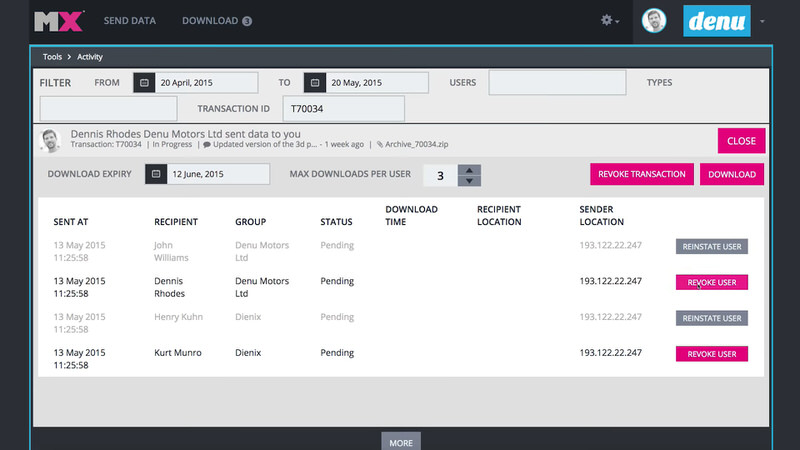
Overview:
Businesses in the automotive and construction industries are especially benefiting from My MX Data’s reputation as a dependable and efficient file-sharing service. It has become the go-to option for businesses that deal with big technical files due to its reputation for ultra-fast file transfers and strong security features. They also offer unlimited file size transfers which is a great feature that comes across all their plans.
What We Like:
Users are particularly impressed with My MX Data’s ultra-fast upload speeds, which significantly streamline the process of sending large files. The platform’s commitment to security is also a major plus, ensuring that sensitive data is protected during transfers.
The introduction of mobile accessibility has been well-received, allowing users to share files conveniently from anywhere.
Not to mention, My MX Data’s user-friendly interface is appreciated for its simplicity and ease of navigation, making it accessible even for those who are not tech-savvy.
What We Don’t Like:
While My MX Data excels in several areas, it does have its limitations. The service currently offers limited third-party integrations, which may deter some users who rely on these for streamlined workflows. Additionally, as a relatively new player in the market, it lacks the extensive user base and recognition of some of its more established competitors, which might influence the trust and adoption rate among potential new users.
Our Verdict
My MX Data stands out in the market with its exceptional speed and security, particularly suited for industries that handle large and technical data. Its move into mobile platforms and user-friendly design add to its appeal. Despite needing more third-party integrations, its strengths in core areas make it a top contender in the file-sharing service market.
Visit My MX Data at https://www.mymxdata.com
________________
Dropbox:
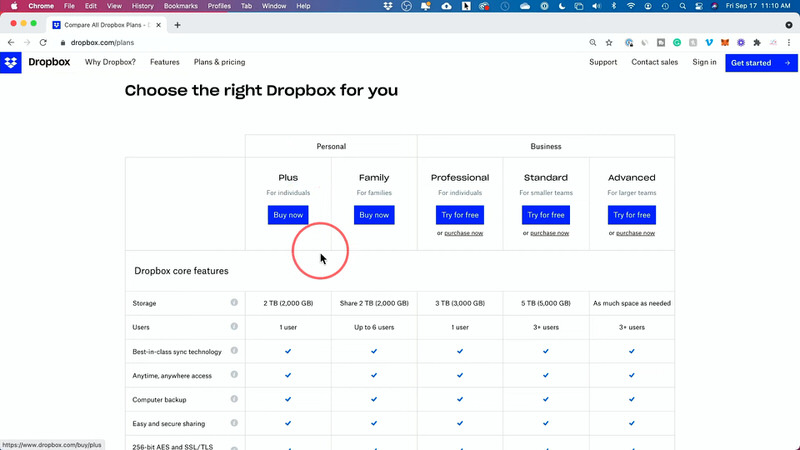
Overview
Dropbox, a leading name in cloud content collaboration, offers a robust platform for document storage, sharing, and management. It is widely appreciated for its ease of use and effective collaboration features, making it a popular choice among diverse users. However, recent user experiences have highlighted some concerns, particularly regarding file versioning and customer service (Cloudwards) (TrustRadius).
What We Like
Dropbox excels in providing an efficient platform for document management and collaboration. Its seamless integration with Google Drive simplifies document import and management, enhancing productivity (Cloudwards). The platform’s robust security measures ensure information protection while allowing easy file sharing, making it suitable for both teams and individual users (TrustRadius). Additionally, Dropbox supports multiple platforms, including Windows, Mac, and Linux, broadening its user base (Cloudwards).
What We Do Not Like
Despite its strengths, Dropbox has some notable drawbacks. Users have reported issues with file versioning, where important files were altered without their knowledge, leading to data loss (TrustRadius). Other complaints include the limited storage space in the free plan (only 2GB) and aggressive tactics to encourage upgrades (Cloudwards). Furthermore, several users have experienced problems with customer service, particularly regarding billing and subscription cancellations. There are also reports about the lack of essential features in the Linux version of Dropbox, such as backups (TrustRadius).
Our Verdict
While Dropbox offers valuable document management and collaboration tools, its user experience is marred by customer service issues and technical limitations on some platforms. The service remains a good choice for basic file-sharing needs, but it needs to improve customer support and billing transparency to achieve a higher overall rating (Cloudwards) (TrustRadius).
Visit Dropbox at https://www.dropbox.com
________________
Google Drive:
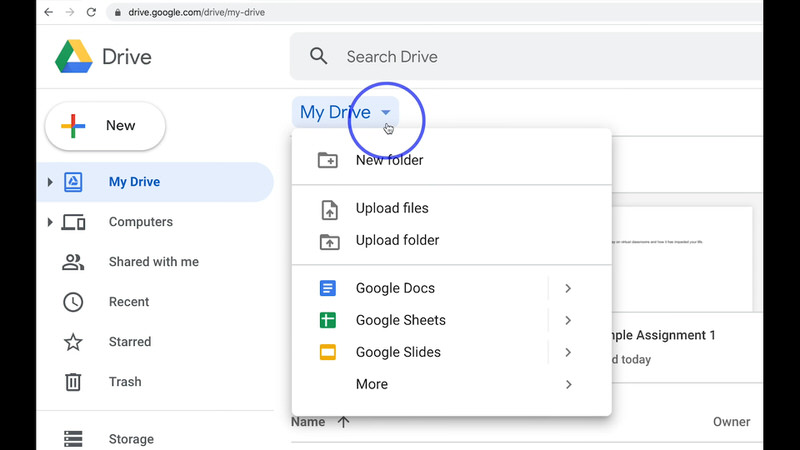
Overview
Google Drive has become an indispensable tool for file sharing and collaboration, particularly among startups and growing businesses. Its integration with Google’s productivity tools, such as Docs, Sheets, and Slides, has made it an indispensable resource for collaborative work and efficient data management (TrustRadius) . Users from various industries have praised its ability to streamline workflows and bring teams together despite geographical boundaries .
What We Like
Google Drive is widely praised for facilitating seamless collaboration. Its real-time editing, commenting, and sharing features have revolutionized teamwork, making it indispensable in fast-paced business environments . The platform’s user-friendly file management, particularly shared drives, is critical for organizing important documents .
Users appreciate Google Drive’s simplicity, robust security, and fast performance . Its significant impact on business operations has led many to regard it as a game-changing tool for both professional and personal purposes .
What We Do Not Like
While Google Drive is widely praised for its functionality, with many users finding it nearly perfect, there have been some recent concerns. Users have reported incidents in which files stored in the cloud vanished unexpectedly, with Google Drive reverting to an earlier storage snapshot. This issue has raised concerns about data reliability .
Furthermore, some users believe they only discovered Google Drive’s full potential later in their careers and consider it a missed opportunity. It implies that the advantages of Google Drive could be better communicated to younger users or those just starting out in their careers .
Our Verdict
Google Drive stands out as an effective and versatile tool, particularly for startups and businesses that rely on collaboration and real-time data sharing. Its integration with Google’s ecosystem and user-friendly interface make it a nearly essential resource for many. While it is difficult to find significant flaws, greater promotion and education about its full capabilities could increase its utility and adoption .
Visit Google Drive at https://www.google.co.uk/intl/en-GB/drive
________________
Box:
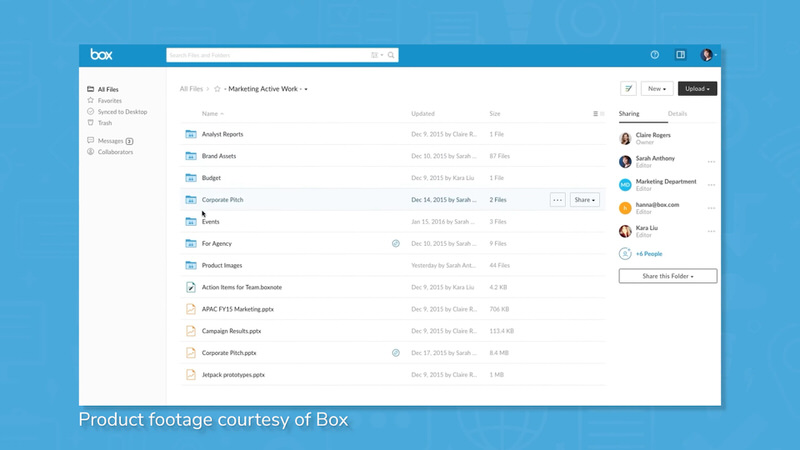
Overview
Box.com has established a name for itself in the cloud storage and sync market, thanks to its seamless integration with a variety of devices and user-friendly interface. Box, which offers both free and paid versions, provides users with a significant amount of storage space and has been praised for its device syncing capabilities (PCMag, TechRadar, TrustRadius).
What We Like
Users appreciate Box’s seamless syncing between devices, which eliminates the need for physical cables for file transfers. The service is praised for its quick and flawless sync, which simplifies file sharing across platforms. On PC, it seamlessly integrates with Windows Explorer, allowing users to manage their files with familiar operations such as folder creation, copying, pasting, and deleting. Many people believe its interface is superior to competitors such as Google Drive.
Box also provides more than just cloud storage; it is a multi-functional tool that allows users to watch videos, share photos, scan documents, electronically sign and send documents, and secure sensitive data.
What We Do Not Like
Box has faced criticism for its auto-renewal policy and contractual terms. Users report difficulties canceling the service, finding the process unclear and difficult, particularly through the app. The difficulty in accessing the cancellation option, as well as issues with removing credit card information, have caused frustration. These issues, combined with poor customer service, have created the impression that Box is less accommodating in its billing and subscription practices.
Our Verdict
Box stands out for its seamless file synchronization, extensive storage options, and feature versatility. It’s a strong contender for cloud storage and synchronization, especially among users who prefer non-Google products. However, its score is influenced by some users’ negative experiences with the auto-renewal policy and customer service. Improvements in transparency and usability in these areas could significantly increase Box’s overall appeal and user satisfaction.
Visit Box at https://www.box.com
________________
OneDrive by Microsoft:
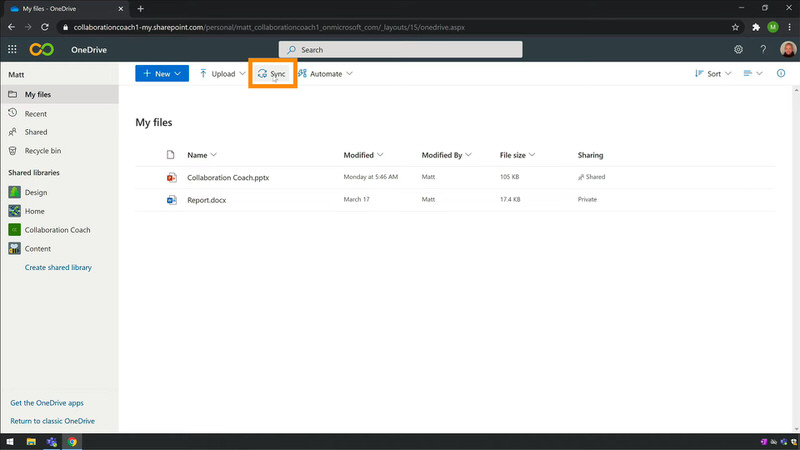
Visit One Drive at https://www.microsoft.com
________________
Citrix ShareFile:
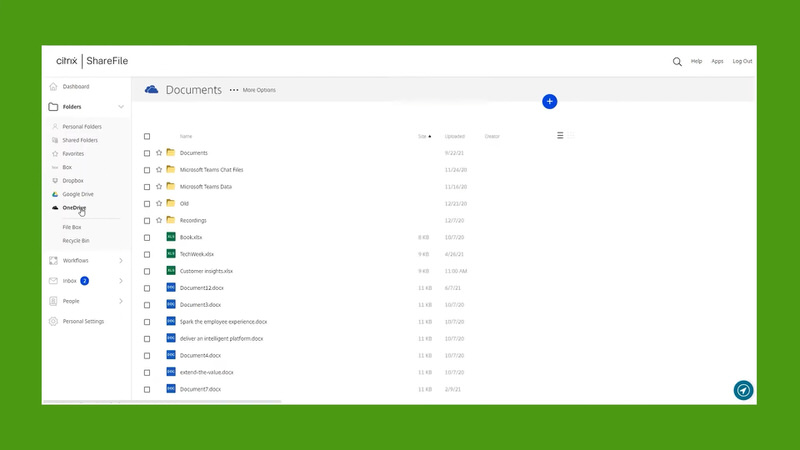
Overview
Citrix ShareFile has established itself as a file storage and sharing platform, with a focus on ease of use and security. While ShareFile is widely regarded for its secure file sharing and email integration capabilities, it has received criticism for its customer support and certain operational aspects, which have an impact on the overall user experience (ITPro).
What We Like
Users praise ShareFile’s user-friendly interface, which makes it accessible and convenient, particularly for clients who are not technologically savvy (PeerSpot). The platform’s ability to handle large files containing sensitive information securely is a significant advantage, providing peace of mind in an age when data security is critical.
ShareFile’s customer service is frequently praised, with the company offering free webinars and responsive support to help users get the most out of the software. Integration with email platforms is also a plus, as it streamlines the process of secure file sharing.
What We Do Not Like
ShareFile has encountered challenges, including the platform’s failure to retain metadata during file migration, which is critical for some businesses. Users have reported that Citrix’s independent support system is unresponsive, particularly when it comes to email communication. Billing issues and poor communication have also been sources of dissatisfaction. Furthermore, users find that saving documents in ShareFile is more time-consuming than using simple email attachments, despite the increased security.
Our Verdict
While Citrix ShareFile excels at user-friendliness and secure file sharing, its overall rating is hampered by poor customer support and specific functional limitations. Enhancements to support responsiveness and process simplification could significantly improve the user experience and make ShareFile a more appealing option for a wider range of users.
Visit Citrix ShareFile at https://www.citrix.com
________________
iCloud Drive:
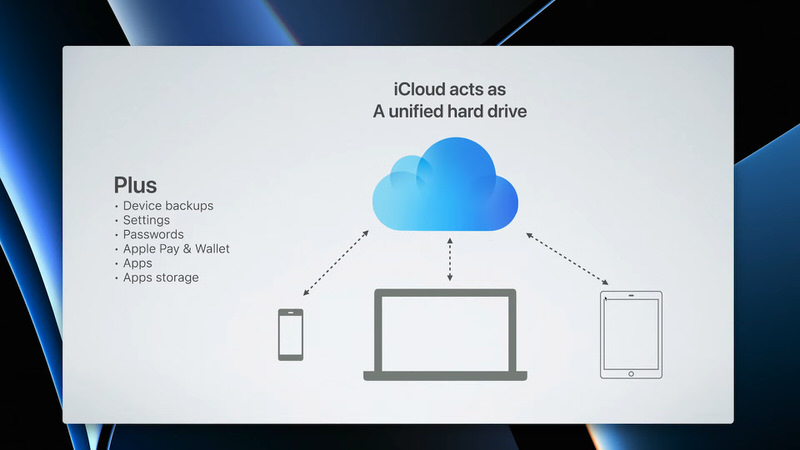
Overview
Apple’s cloud storage solution, iCloud Drive, has become a favorite among Apple users, thanks to its seamless integration with the Apple ecosystem and strong data security. It’s particularly popular for its ability to sync and back up data across Apple devices. While iCloud Drive is praised for its user experience and cost-effectiveness, it has also been criticized for its interface and limited cross-platform compatibility.
What We Like
Apple fans regard iCloud Drive as a reliable solution for managing data across multiple Apple devices. It efficiently backs up important data such as photos and contacts and simplifies data transfer between iPhones. Users trust its data security, and its seamless integration with Apple’s product suite makes it a must-have for iPhone and iPad owners. High customer service ratings, a competitive cost per gigabyte, and features such as HomeKit Secure Video add to its appeal for Apple users (Cloudwards).
What We Do Not Like
iCloud Drive, while useful, has limitations, such as difficult data sharing and cleanup, as well as the lack of a keyword search feature, which competitors like Dropbox provide. Its interface can be confusing for new Apple users, and its compatibility with only Apple devices (excluding Android) limits its user base. Furthermore, users have reported problems with automatic iCloud Backup on devices running iOS 16.3, receiving error messages and discovering the backup toggle deactivated. This, combined with an unappealing sync management interface and the lack of a global file history feature, complicates more advanced file management tasks.
Apple is reportedly working on an update to address the iCloud issues.
Our Verdict
iCloud Drive excels at providing a secure and seamless storage solution for Apple users. Its strengths include data backup, integration with Apple products, and customer service. However, its appeal is somewhat limited by its Apple-centricity, lack of certain functionalities, and an interface that may require some adjustment. It’s a great tool for Apple users, but those who want cross-platform compatibility or more advanced file management features may be disappointed.
Visit iCloud Drive at https://www.icloud.com/iclouddrive
________________
MediaFire:

Overview
MediaFire has emerged as a significant player in the cloud storage and file-sharing market, known for its ease of use and generous storage options, particularly in its free plan. It has become a popular choice for users who need to store and share files quickly. While it is praised for its ease of use and dependable service, some users have expressed concerns about download speeds and overall functionality.
What We Like
Users commend MediaFire for its simple sign-up and login process, which sets it apart from competitors with more complicated procedures. The platform’s ease of file management and generous free storage capacity (10GB) make it an appealing option for those with modest storage requirements.
Many users have found the MediaFire interface to be user-friendly, allowing them to quickly understand and use features such as folder creation, file upload, and link generation for file sharing. Long-term users praise the platform’s dependability, noting that files stored for several years remain accessible and secure. Furthermore, MediaFire’s premium services are regarded as reasonably priced, with responsive and helpful customer service.
What We Do Not Like
MediaFire’s service has been chastised for slow download speeds, particularly among free users who require quick file access. Limited bandwidth for free accounts, as well as reports of failed downloads on fast connections, have raised concerns about its reliability. Furthermore, the lack of features such as complete computer backups places a limit on more robust cloud storage options.
Our Verdict
MediaFire is praised for its simplicity, generous free storage, and user-friendly interface, making it an excellent choice for basic file storage and sharing. Its affordability and responsive customer service enhance its appeal. However, faster download speeds and new features could improve its functionality and user experience, increasing its competitiveness in the cloud storage market.
Visit MediaFire at https://www.mediafire.com
________________
OpenText Hightail:
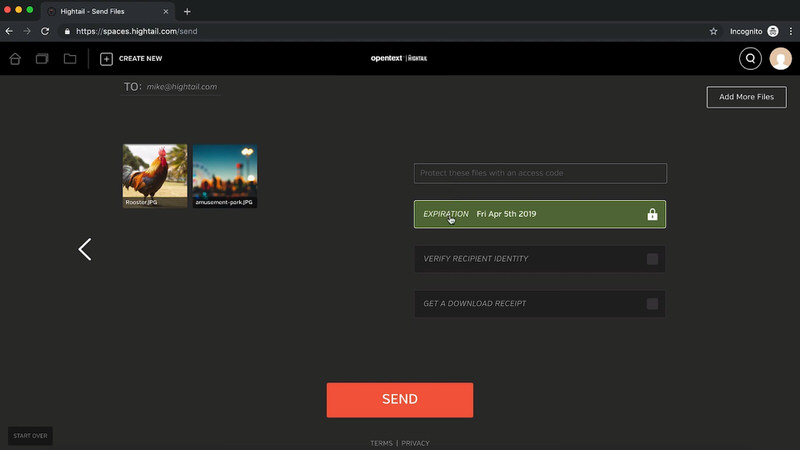
Overview
OpenText Hightail, formerly known as “You Send It,” is a file-sharing service that has gained popularity for its ease of handling large files, which is especially useful for professionals such as graphic designers and tax practitioners. While it has received praise for its user-friendly interface and secure file transfer capabilities, some users have expressed concerns about customer service, particularly the responsiveness of the sales team.
What We Like
OpenText Hightail is valued for its ease of transferring large files, a task that traditional email services struggle with. Users can easily upload files, add notes, and send them, with recipients receiving download notifications – an important feature for graphic designers (PeerSpot). Hightail’s user-friendly and aesthetically pleasing interface, combined with its strong security, make it ideal for securely transferring confidential documents, such as in tax consulting. The platform is also known for its cost-effectiveness, achieving a balance of affordability, security, and simplicity.
What We Do Not Like
However, Hightail’s customer service has been a source of contention. Users have reported difficulty reaching the sales team, with no direct phone number available and unresponsive follow-up to inquiries submitted through their contact form. This lack of direct and timely communication can be frustrating for potential customers looking for information or assistance.
Our Verdict
OpenText Hightail is notable for its efficient handling of large file transfers, user-friendly interface, and robust security features. It’s a solid option for professionals who need secure and simple file-sharing capabilities. However, the service’s overall score is influenced by the reported shortcomings in customer service, particularly sales responsiveness. Improving customer support and making the sales team more accessible could significantly improve Hightail’s overall user experience and satisfaction score.
Visit OpenText Hightail at https://www.hightail.com
________________
Tresorit:
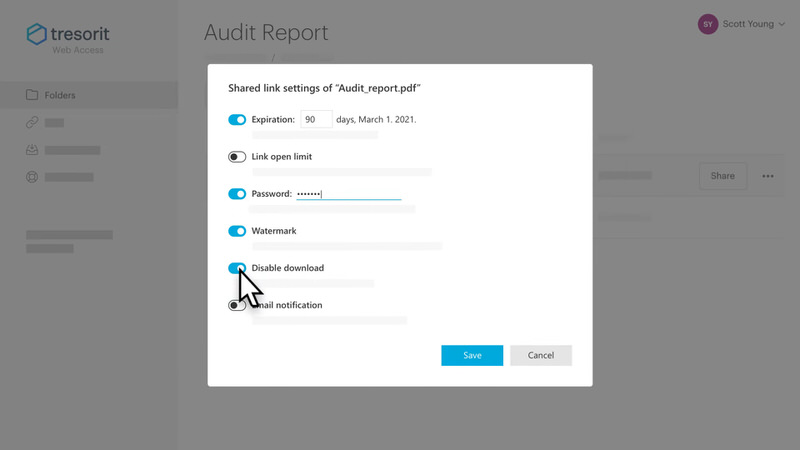
Overview
Tresorit, known for its highly secure cloud storage services with end-to-end encryption, has become a popular choice among users who value data privacy and security. The platform is praised for its strong security measures, particularly for sensitive information, and for adhering to strict European data protection laws. Tresorit has also received criticism, primarily for its customer service and technical difficulties with migration processes.
What We Like
Tresorit’s users appreciate its exceptional security features, which include compliance with Swiss privacy laws and end-to-end encryption. Users value the platform’s commitment to data security and the peace of mind it provides. The service is straightforward to use, particularly through mobile apps, with features like scanning, uploading, downloading, and sharing being efficient and user-friendly.
The support team is known for their responsiveness and helpfulness, often forwarding user feature requests to the development team. Tresorit’s performance, while slightly slower than some mainstream competitors such as OneDrive, is consistent and dependable across multiple platforms and devices (RushRadar).
What We Do Not Like
Despite Tresorit’s notable strengths, there are some weaknesses. Users have reported difficulties transitioning from other services to Tresorit, citing insufficient support and unresolved technical issues over extended periods of time. These migration difficulties have caused significant frustration, particularly among those with multiple business licenses.
Additionally, some users have experienced unsatisfactory support, with unresponsive emails and no follow-up on service tickets. These customer service shortcomings have somewhat detracted from the overall user experience (Jeremy Noronha).
Our Verdict
Tresorit excels at providing a secure and private cloud storage solution, ideal for users who prioritize data security. Its user-friendly interface and robust security measures are impressive. However, the platform’s customer service and technical support require improvement. Addressing these issues, particularly in terms of customer responsiveness and migration support, could significantly enhance Tresorit’s appeal and reliability as a cloud storage provider.
Visit Tresorit at https://tresorit.com
________________
Wrapping it up:
To conclude, based on evaluating 10 different business file sharing platforms (from the popular to the not-so-popular), then My MX Data scored on top, with Google Drive being another good option. Most platforms do offer users a free trial feature so we would encourage users to do their own diligence and find what works out for them.