In today’s digital age, selecting the right file sharing platform for your business is critical. The right choice can improve collaboration, ensure security, and streamline operations, whereas the wrong choice can result in inefficiencies and security risks. This guide walks you through the process of selecting the best file sharing platform for your business based on its size and industry.
Understanding Your Business’s Needs
1. Assess Your Size and Scale
The size of your business has a significant impact on your file sharing requirements. Consider the following:
- Startups and Small Businesses: Look for cost-effective solutions that include key features like easy sharing, basic security, and user-friendly interfaces. For example, platforms like Google Drive and Dropbox Business are popular among startups due to their affordability and ease of use.
- Medium-Sized Businesses: Platforms should be scalable, have strong security features, and integrate with other business tools. Consider Box and Egnyte, which offer robust security and scalability.
- Large Enterprises: Prioritize comprehensive security, compliance features, and advanced administrative controls. SharePoint and Citrix are excellent options for large enterprises due to their advanced features and extensive security measures.
2. Identify Your Industry Requirements
Different industries have unique requirements. For example:
- Creative Industries: Platforms should provide large storage capacities, simple sharing capabilities, and integration with creative software. Adobe Creative Cloud is highly regarded in this sector.
- Healthcare: Healthcare organizations should prioritize HIPAA compliance, data encryption, and secure access controls. Box for Healthcare is designed with these needs in mind.
- Finance: Prioritize security, regulatory compliance, and audit trails. Egnyte offers robust solutions for financial institutions.
- Legal: Legal requirements include secure file sharing, document version control, and compliance with legal standards. NetDocuments is a trusted platform in the legal industry.
Key Features to Consider
1. Security & Compliance
When choosing a file sharing platform, security is a top priority. Key features include:
- Encryption: Make sure the platform supports end-to-end encryption. For instance, Tresorit offers zero-knowledge encryption.
- Compliance: Depending on your industry, look for certifications such as ISO 27001, HIPAA, or GDPR. OneDrive for Business provides robust compliance features.
- Access Controls: Robust access controls are required to control who can view and edit files.
- Audit Trails: The ability to track who accessed or modified files, and when, is critical. Citrix ShareFile offers detailed audit trails.
2. Usability and UX
The usability of a platform has a significant impact on productivity. Consider the following:
- User Interface: The platform should be simple and easy to use. Dropbox Business is known for its user-friendly interface.
- Collaboration Tools: Look for real-time collaboration, comments, and version control capabilities. Google Workspace excels in real-time collaboration.
- Mobile Access: A functional mobile app can improve access and productivity. Box offers a highly rated mobile app.
3. Integration Capabilities
Seamless integration with existing tools can help you save time and reduce workflow friction. Consider:
- Productivity Suites: Integration with Microsoft Office, Google Workspace, and other tools.
- Project Management Tools: Compatible with platforms such as Trello, Asana, and Jira.
- CRM Systems: Integration with CRM systems such as Salesforce and HubSpot.
4. Storage and Sharing Capabilities
Evaluate your storage requirements and sharing preferences. Key considerations include:
- Storage Limits: Understand your storage capacity and upgrade options.
- File Size Limitations: Check for file size limitations.
- Sharing Options: Determine how easily files can be shared using links, permissions, or email.
Evaluating and Selecting a Platform
1. Conduct a Needs Assessment
Start with a comprehensive needs assessment. Identify must-have versus nice-to-have features and involve key stakeholders to gain a comprehensive perspective.
2. Research and Shortlist
Based on your assessment, look into platforms and create a shortlist of potential candidates. Consider these platforms:
- Startups and Small Businesses: Google Drive, Dropbox Business, and OneDrive for Business.
- Medium-Sized Businesses: Box, ShareFile, or Egnyte.
- Large Enterprises: SharePoint, Citrix, and IBM FileNet.
3. Test Drive with Free Trials
Most platforms provide free trial or demo versions. Utilize this opportunity to test the platform with a small team. Evaluate usability, integration, and overall fit.
4. Gather Feedback and Make a Decision
Collect feedback from your team to make an informed decision. Consider the cost, scalability, and long-term viability. Choose the option with the best value for your specific requirements.
Implementation & Training
1. Plan Your Implementation
Setting up a new file sharing platform necessitates careful planning. Consider the following:
- Data Migration: Plan how to move existing files to the new platform.
- Timeline: Establish a realistic timeline for the transition.
2. Train Your Team
Make sure your team is properly trained on the new platform. Most providers provide training resources and customer support, which can help with the learning curve.
3. Monitor and Optimize
After implementation, continue to monitor usage and gather feedback. Be willing to make changes and optimize the platform to better meet your evolving needs.
Conclusion
Choosing the best file sharing platform for your business is an important decision that affects productivity, security, and collaboration. Understanding your company’s size, industry requirements, and the key features of potential platforms allows you to make an informed decision that supports your business objectives. The best platform will cater to your specific requirements and scale with your business, ensuring efficient and secure file sharing.
Choosing the right platform requires careful consideration and planning, but the benefits of increased efficiency, collaboration, and security make the investment worthwhile. Use this guide to help you choose and implement a file sharing solution that will help your business succeed.
Sources:
- Google Drive
- Dropbox Business
- Box
- Citrix
- Egnyte
- OneDrive for Business
- SharePoint
- IBM FileNet
- Adobe Creative Cloud
- NetDocuments
- Tresorit