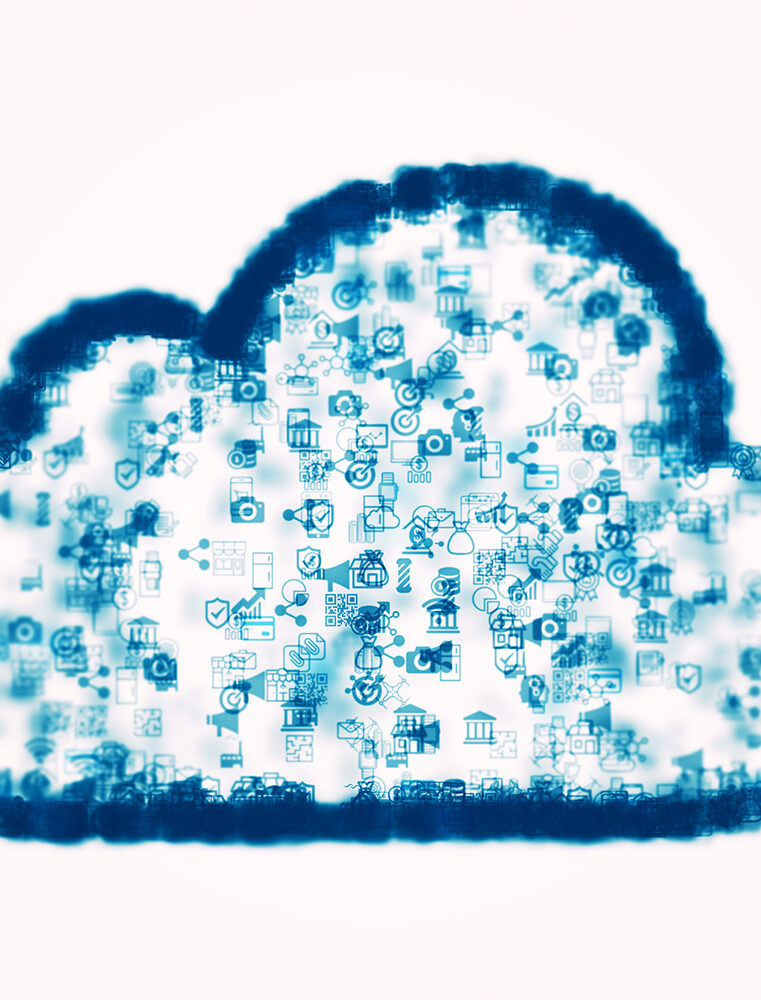An In-Depth Review of FileCloud
In today’s fast-paced digital world, selecting the right file sharing and collaboration platform can have a significant impact on a company’s efficiency and security. FileCloud is a versatile solution that can be deployed in the cloud or on-premises, meeting a variety of business needs. This review provides a detailed analysis of FileCloud, highlighting its strengths and weaknesses to assist you in determining whether it is the best fit for your organization.
FileCloud’s Key Strengths
1. Flexible Deployment Options
FileCloud stands out for its flexible deployment options. FileCloud, unlike many of its competitors, allows businesses to deploy in the cloud, on-premises, or hybrid. This flexibility is critical for organizations that have strict data residency requirements or operate in highly regulated industries. The ability to switch between these options allows businesses to adapt their file management strategies as needed.
2. Robust Security Features
FileCloud places a strong emphasis on security. The platform provides end-to-end encryption for data in transit and at rest, ensuring that sensitive information is protected at all times. It also allows for two-factor authentication (2FA), virus scanning, and ransomware protection. Compliance with standards such as GDPR, HIPAA, and ITAR increases its appeal to businesses that handle sensitive data.
3. Advanced File Sharing and Collaboration
One of FileCloud’s most notable features is its extensive suite of file sharing and collaboration tools. The platform supports real-time collaboration, allowing multiple users to work on documents concurrently. File sharing is made easier with public and private links, and users can set granular permissions to control access. Additionally, features such as file versioning and audit logs improve team transparency and accountability.
4. User-Friendly Interface
FileCloud has a clean and intuitive user interface that makes navigation easier and reduces the learning curve for new users. The dashboard provides a clear overview of recent activity, storage usage, and system health, allowing administrators to manage their environments more efficiently. The mobile app is also well-designed, allowing users to access files and collaborate while on the go.
5. Extensive Integration Capabilities
The ability to integrate seamlessly with other business applications provides a significant advantage. FileCloud integrates with popular tools such as Microsoft Office 365, Google Workspace, and several CRM systems. This interoperability helps to streamline workflows by allowing users to work in their preferred applications while leveraging FileCloud’s powerful file management capabilities.
6. Customization
FileCloud provides extensive customization options, enabling businesses to tailor the platform to their specific requirements. This includes personalizing the user interface with company logos and colors, configuring security settings, and developing custom workflows. This level of customization ensures that FileCloud can be tailored to meet a variety of business processes and requirements.
Areas to Improve
1. Pricing
One of the major disadvantages of FileCloud is its pricing structure. While the platform provides a variety of plans to suit different business sizes, it can be prohibitively expensive, especially for small businesses or startups with limited resources. The comprehensive feature set and security measures justify the cost, but it may still be prohibitive for cost-conscious organizations.
2. The Complexity of the Initial Setup
The flexibility of FileCloud’s deployment options comes at the cost of increased setup complexity. On-premises and hybrid deployments necessitate a certain level of IT knowledge to configure and manage effectively. This can be difficult for small businesses without dedicated IT staff, potentially resulting in additional costs for setup and maintenance.
3. Mobile App Limitations
While the mobile app is generally well-designed, it lacks some of the features found in the desktop version. Certain advanced features and administrative controls are not fully accessible through the mobile app, which may be a disadvantage for users who rely heavily on mobile access. Improvements in this area may improve the overall user experience.
4. Customer Support
FileCloud provides multiple support options, including email, phone, and live chat support. However, the quality and responsiveness of customer service may differ depending on the subscription plan. Higher-tier plans get priority support, whereas lower-tier plans may have longer wait times. This can be frustrating for businesses that need immediate assistance.
Detailed Breakdown
Security & Compliance
FileCloud’s security features are among its best assets. The platform employs AES 256-bit encryption to protect data in transit and at rest, ensuring that sensitive information is kept secure. Two-factor authentication (2FA) adds an extra layer of security, while virus scanning protects against malware threats. FileCloud’s compliance with GDPR, HIPAA, and ITAR makes it a dependable option for businesses that must adhere to stringent regulatory requirements.
User Experience
FileCloud provides a seamless user experience across all devices. The web interface is user-friendly, with a clean layout that makes it simple to navigate through files and folders. The mobile app replicates this experience, albeit with some limitations. The dashboard provides administrators with an overview of system health, recent activity, and storage usage, allowing them to efficiently manage the platform.
Collaboration & Productivity
FileCloud excels at collaboration and productivity features. Real-time co-editing enables multiple users to work on the same document at the same time, and public and private links facilitate file sharing. Granular permissions ensure that sensitive data is only accessed by authorized users. File versioning and audit logs improve transparency and accountability, allowing you to track changes and ensure data integrity.
Integration & Compatibility
FileCloud’s extensive integration capabilities make it a useful addition to any technology stack. The platform works seamlessly with productivity suites like Microsoft Office 365 and Google Workspace, as well as CRM systems such as Salesforce. This interoperability helps to streamline workflows by allowing users to work within their preferred applications while leveraging FileCloud’s powerful file management capabilities.
Scalability and Flexibility
FileCloud’s scalable architecture makes it an excellent option for expanding businesses. The platform provides a variety of plans, from basic to enterprise-level, allowing businesses to choose the best option for their needs. The ability to switch between cloud, on-premises, and hybrid deployments adds flexibility, allowing FileCloud to adapt to changing business needs.
Customization
FileCloud’s customization options differentiate it from many competitors. Businesses can customize the platform by branding the user interface with their own logos and colors, configuring security settings, and creating custom workflows. This level of customization ensures that FileCloud can be tailored to meet a variety of business processes and requirements.
Pricing
FileCloud’s pricing is intended to accommodate a wide range of business sizes, but it can be expensive for smaller businesses. The platform offers a variety of plans, including Business and Enterprise, each with its own set of features and storage limits. Potential users should carefully consider their requirements and budget before committing to a plan. Visit their pricing page for more information.
Support and Resources
FileCloud provides numerous support options, including email, phone, and live chat support. However, the quality and responsiveness of support may differ depending on the subscription plan. Higher-tier plans get priority support, whereas lower-tier plans may have longer wait times. This can be frustrating for businesses that need immediate assistance. FileCloud also offers a comprehensive knowledge base and community forums for self-help.
Conclusion
FileCloud is a powerful file sharing and collaboration platform with cloud and on-premises deployment options. Its robust security features, extensive integration capabilities, and user-friendly interface make it an appealing option for businesses of any size. However, the cost and complexity of implementing on-premises solutions may be a disadvantage for some organizations.
FileCloud is ideal for medium-sized and large businesses that require a secure, scalable, and adaptable file sharing solution. Smaller businesses and startups should weigh the benefits and costs to determine whether FileCloud is a good fit for their budget and technical needs. With its extensive feature set and commitment to security, FileCloud remains a top choice for businesses looking to improve their file management and collaboration efforts.